


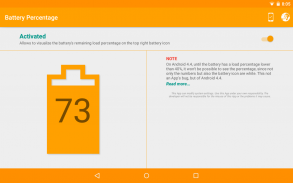



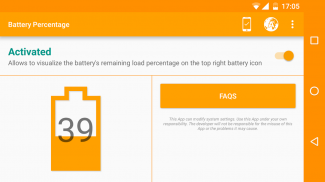
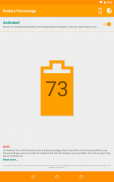


Battery Percentage

Description of Battery Percentage
Battery Percentage is a utility app designed for Android devices that allows users to activate and deactivate the display of the remaining battery load percentage within the status bar. This application is particularly useful for individuals who prefer to keep track of their battery levels in a precise manner. By downloading Battery Percentage, users can easily manage how their battery status is presented on their devices.
The app is compatible with various versions of the Android operating system, specifically Android 4.4 KitKat, Android 5, and 5.1 Lollipop, as well as Android 6 Marshmallow. Importantly, it does not require root access, making it accessible to a wider range of users. Once downloaded, the app provides a straightforward interface for enabling or disabling the battery percentage feature.
To activate the battery percentage display, users simply need to install the app and make the necessary adjustments within its settings. After making these changes, it is essential to restart the device to apply the new settings, as the battery percentage display is a system-level adjustment rather than an app-specific feature. This ensures that the percentage will appear on the status bar for easy visibility.
Users should be aware that on Android 4.4, the visibility of the battery percentage is limited. The percentage will only be viewable when the battery charge falls below 40%. This is due to the system's design, where both the battery icon and the percentage are displayed in white when the charge is above this threshold. Therefore, users may not see this feature immediately after activation if their battery is sufficiently charged.
In terms of customization, the app does not offer options to change the color of the battery percentage display. The color is controlled by the system settings, which means that users must work within the constraints of their device's operating system. Additionally, it is worth noting that the app does not independently show the battery percentage; rather, it merely provides a means to enable or disable this system setting.
If users decide to uninstall Battery Percentage, they should first deactivate the battery percentage feature within the app. If the option is not turned off prior to uninstallation, the battery percentage will continue to be displayed on the device even after the app is removed. Should a user wish to reactivate the feature after uninstalling, they can simply reinstall the app and toggle the setting once more.
Battery Percentage is specifically designed to function optimally on Nexus and Google Edition devices, including models such as Galaxy S4 GE, Moto G (1st and 2nd generations), Moto X, and Moto E. While it may work on other devices running Android 4.4 or newer, compatibility is not guaranteed. Therefore, users are encouraged to check whether their specific device has been tested for compatibility with the app.
For those who are interested in ensuring that the app works seamlessly with their device, there is an option to check a list of tested devices on an external website. Users can also contribute to the app’s development by providing feedback or assisting with translations if the app is not available in their preferred language.
Battery Percentage serves as a practical tool for Android users who wish to have a clear view of their battery status in percentage form. With its straightforward installation process, compatibility across various Android versions, and user-friendly interface, it provides a simple yet effective solution for monitoring battery levels. The utility of being able to activate or deactivate this feature adds to the overall experience, allowing users to customize their device's status bar according to their preferences.
This app is particularly useful for those who may not always have access to a charger and need to keep a close eye on their battery usage. By keeping the battery percentage visible, users can make informed decisions about when to recharge their devices or adjust their usage habits to prolong battery life.
As users navigate through their daily routines, Battery Percentage can contribute to a more informed and efficient experience, ensuring that they remain aware of their device's battery status at all times.
For further inquiries or assistance, users can reach out to the developer via the provided email address, fostering a supportive community around the app.





























